Today we want to take a closer look at the “search function” of the TUC app. What is behind it and what options does it offer you?
You can access the search function using the magnifying glass at the bottom of the TUC app. You can search for books, contacts, or rooms at the Chemnitz University of Technology.
Book search:
Do you have to do a literature search? Be it for a presentation, a paper or even the thesis. Your TUC app can help you. All contents of the university library can be found super easily by using the book search. All you must do is enter a short keyword on your topic and the research can begin.
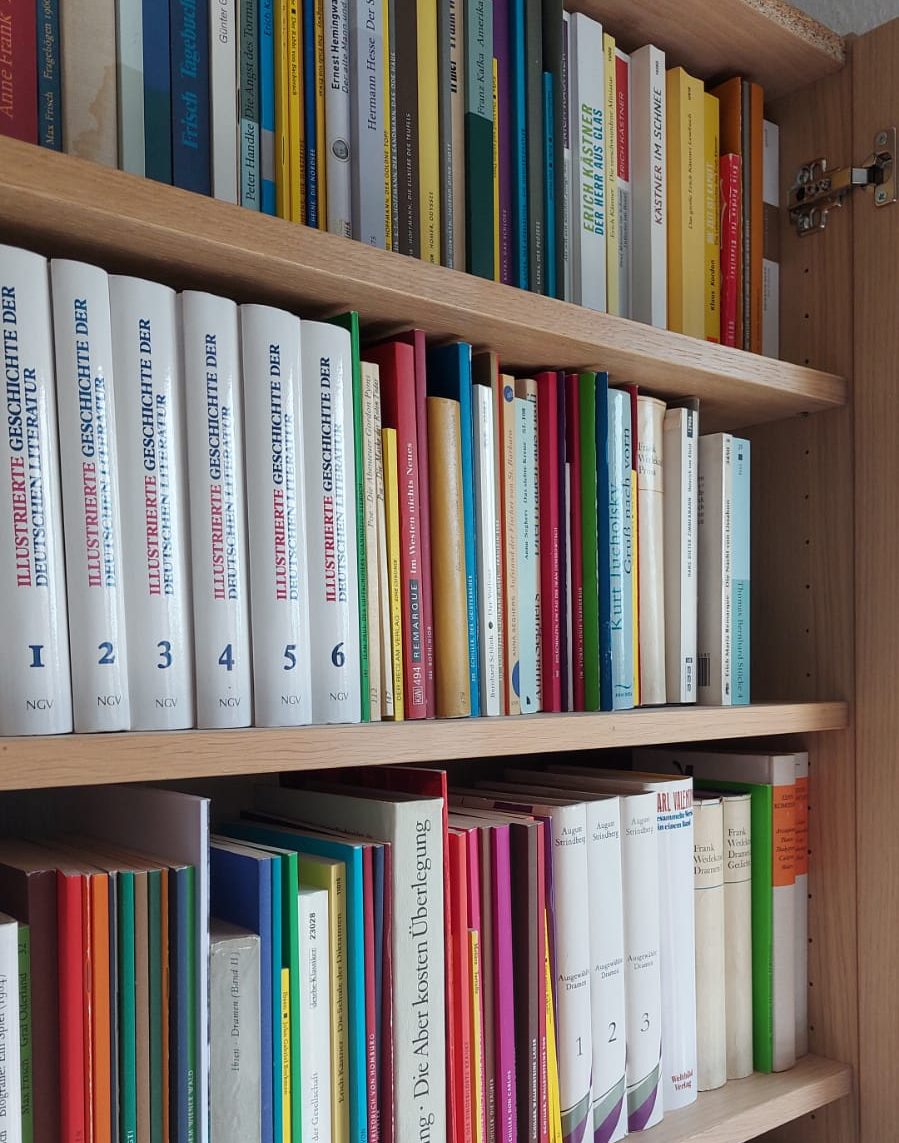
People search:
Do you have a problem with your student profile or a question about the last lecture topic? But you only know incomplete names and unfortunately you have no contact information?
Thanks to the TUC app, this should no longer be a problem, because everyone is networked with our contact search, and you can find all people related to the Technical University (except for the contact details of the students). Enter the first or last name (or both) of the person you are looking for. Now you will be shown a list with compact information, such as the faculty, which fits to your description. Choose your person and receive detailed contact information (telephone number, email address).
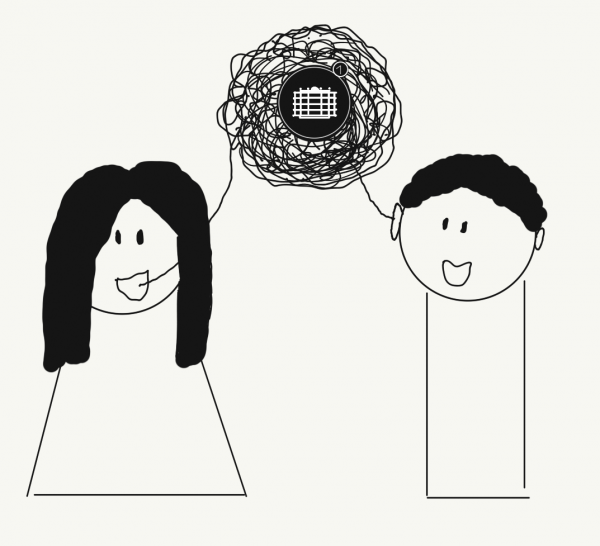
Room search:
I think everyone knows the problem that the university courses sometimes resemble a labyrinth. Finding a room can be a challenge, especially at the beginning of the semester with the new timetable or the new examination schedule. At that moment we look at the location of the appointment, names like “C21.121 (old: 2 / A121)” smile at us. But do not worry if you do not know what the abbreviations stand for. With the room search you will get a description of the location that will lead you safely to the right university building.

Simply enter the room name and select the appropriate room from the overview list. The room directory shows you the building with its address. If you go to “show on map”, you can see the location in Google Maps.
