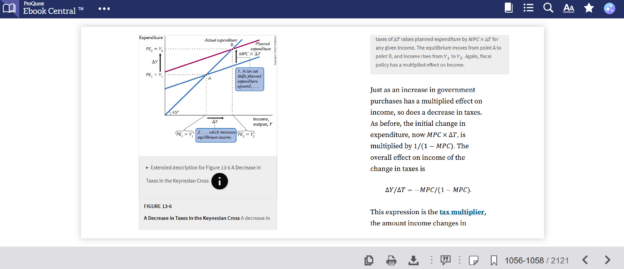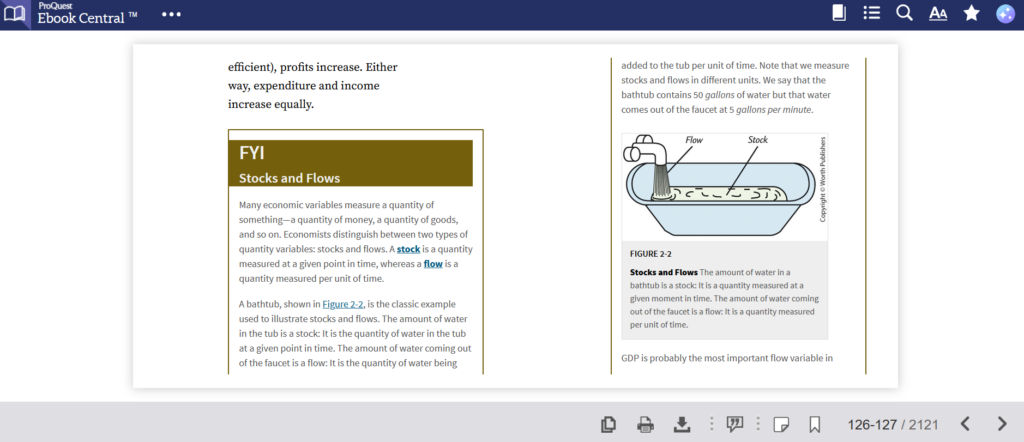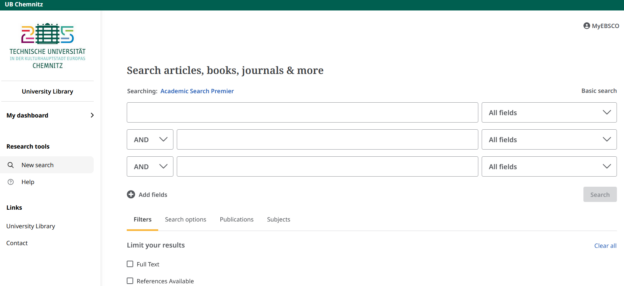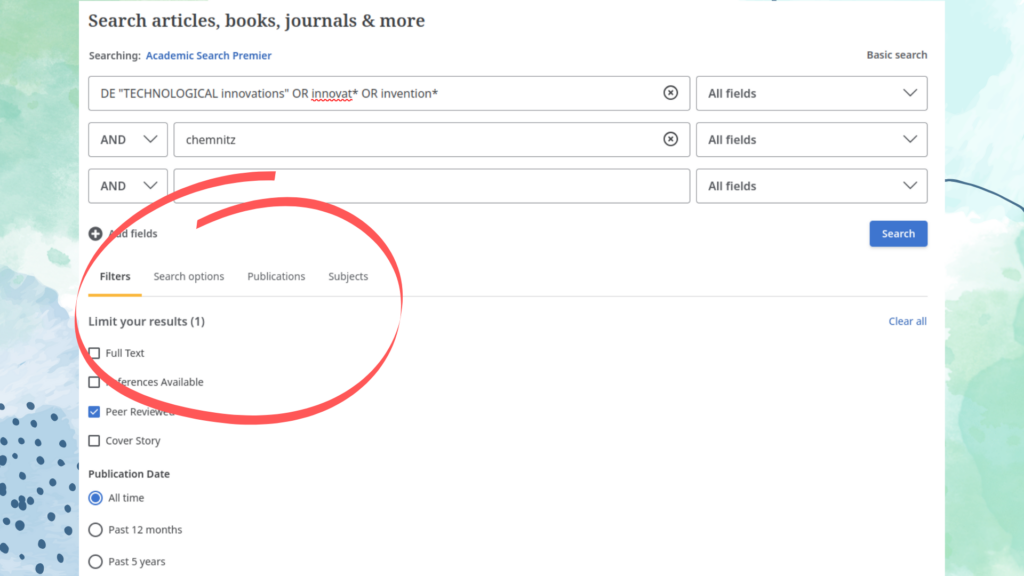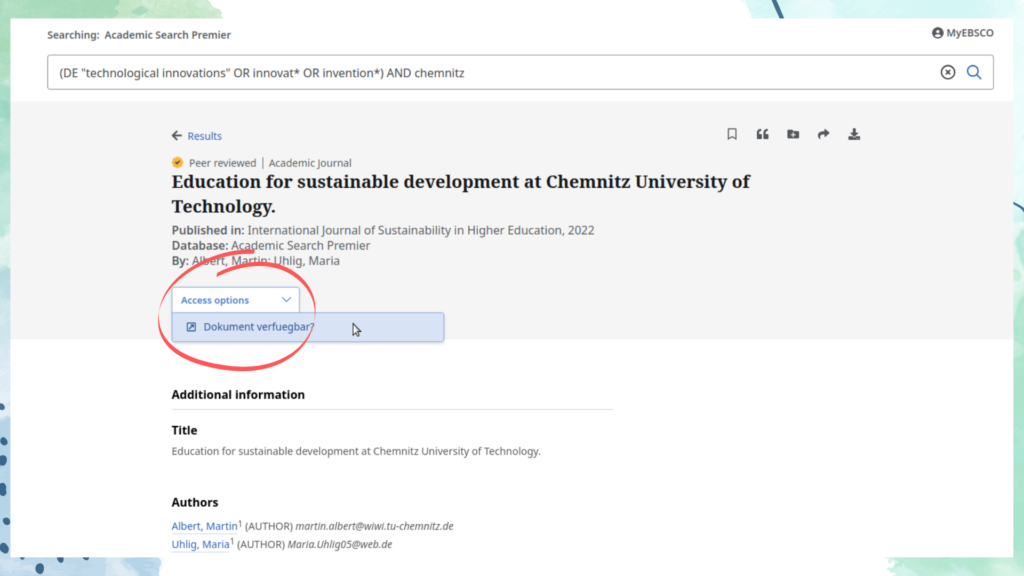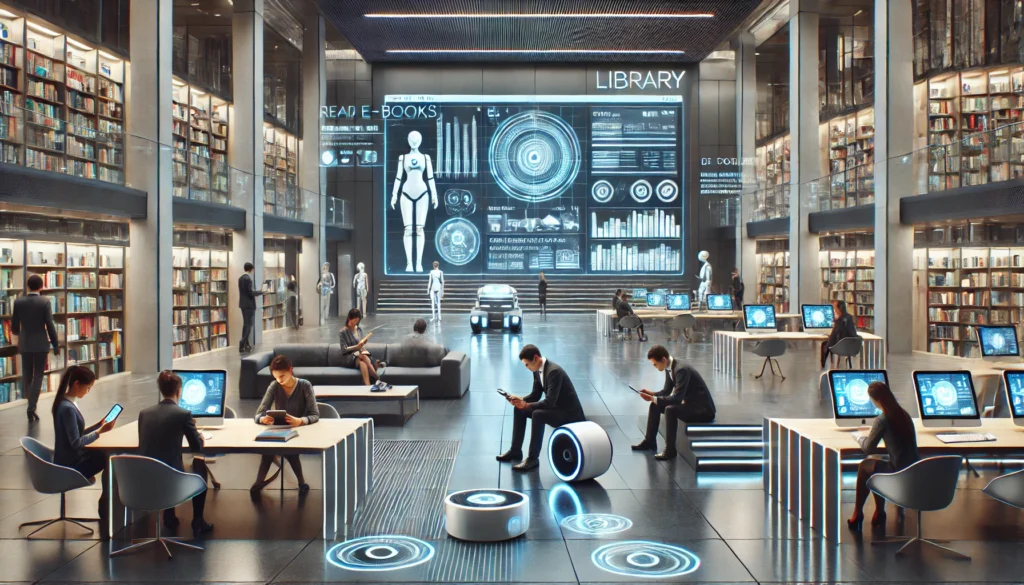In an era where Article Processing Charges (APCs) for academic publishing often reach thousands of euros, posing significant financial barriers for researchers, and paywalls restrict access to scientific knowledge, platforms like SciPost offer a groundbreaking solution. Through its Diamond Open Access model, SciPost ensures that neither authors nor readers face costs, providing a sustainable and equitable alternative to traditional publishing. For researchers at the Technical University of Chemnitz, SciPost is an excellent opportunity to share research globally without financial hurdles.
What is SciPost?
Founded in 2016 by physicist Jean-Sébastien Caux, SciPost is an academic-led publishing platform specializing in natural sciences, including physics, chemistry, mathematics, and astronomy. Manuscripts can be submitted directly or via the preprint server arXiv.org. SciPost employs a transparent Open Peer Review process (peer-witnessed refereeing), where referee reports are published online after editorial review, with reviewers able to remain anonymous or disclose their names. By 2023, SciPost has published over 2,000 articles, including works by renowned researchers like Nobel laureate Giorgio Parisi.
Journals such as SciPost Physics, SciPost Chemistry, and SciPost Physics Proceedings cover a broad spectrum of disciplines. All articles are published under the Creative Commons Attribution 4.0 International (CC BY 4.0) license, allowing use, reproduction, and distribution for commercial and non-commercial purposes, provided the original source is cited.
Why Diamond Open Access?
Unlike traditional publishing models that charge high APCs or reader fees, SciPost’s Diamond Open Access model eliminates all financial barriers. The platform is funded through contributions from libraries (the University Library of Chemnitz), universities, funding agencies, and consortia, potentially including TU Chemnitz. This approach promotes equitable scientific communication and aligns with the principles of the Berlin Declaration on Open Access of 2003, which TU Chemnitz supports.
SciPost uses the PubFracs system to allocate institutional affiliations of authors, ensuring fair distribution of financial support among contributing institutions. The average cost per article is approximately €500.
Benefits for Chemnitz Researchers
SciPost offers numerous advantages for TU Chemnitz researchers:
- Cost-Free Publishing: No APCs, removing financial barriers for authors.
- Global Visibility: Articles are freely accessible worldwide, increasing reach and citation potential.
- High Quality: Academic-led management and transparent peer review ensure rigorous standards.
- Sustainability: Support an ethical, non-commercial publishing model.
TU Chemnitz supports Open Access through its Publication Fund, which assists researchers with funding for Open Access publications, though SciPost requires no APCs.
Bottom line
SciPost provides Chemnitz researchers with a unique opportunity to share their work globally without financial barriers, supporting a fair and transparent publishing model.
Below is a summary table
| Feature | Details |
|---|---|
| Publishing Model | Diamond Open Access: free for authors and readers |
| Funding | Voluntary contributions from libraries, universities, and consortia |
| Peer Review | Open Peer Review, reports published online |
| License | CC BY 4.0, allows use and distribution with source citation |
| Cost per Article | ~€500, 5–7 times lower than traditional APCs |
| Number of Articles | Over 2,000 published by 2023 |
| Founder | Jean-Sébastien Caux, founded in 2016 |
| Main Journals | SciPost Physics, SciPost Chemistry, SciPost Physics Proceedings |