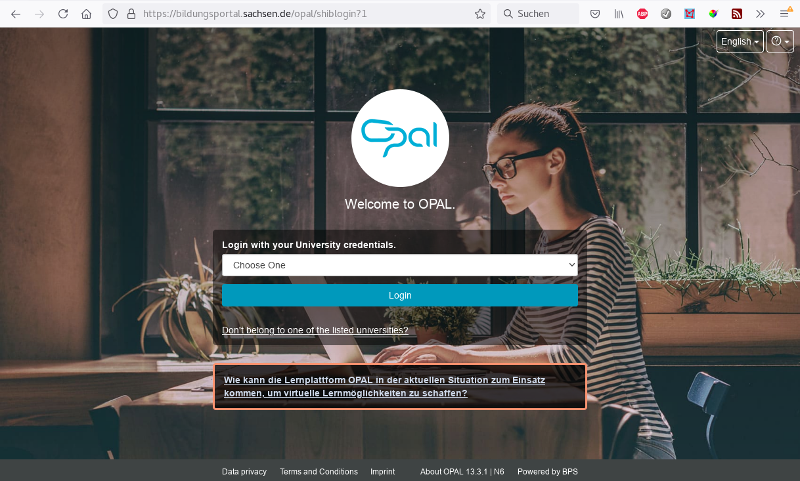Users with a TUC account can access the OPAL learning platform via this account. Guest students can also attend lectures in OPAL, provided that they have been approved for this purpose. In addition, you need to create your own OPAL account – we explain how to do this. | Update from 2.9.2022: Video instruction
-
How do I create an OPAL account as an external user?
von
Verwendete Schlagworte:
Veröffentlicht in:
-
#Coronavirus: Current Developments regarding Video Conferencing
von
We are planning the introduction of BigBlueButton in two project phases. An installation of BPS GmbH and a prototype URZ registered solution can already be used.
Verwendete Schlagworte:
Veröffentlicht in:
-
#Coronavirus: Current Information for Home Office/Mobile Work
von
Due to the current pandemic situation and the associated measures taken by Chemnitz University of Technology, we would like to inform you here about the existing possibilities for the continuation of research and teaching. The information is regularly updated.
Verwendete Schlagworte:
Veröffentlicht in:
-
Take part in our survey: new features in your TUCapp
von
Computer Science students have recently dealt with the obstacles in the usability and new functions of the TU Chemnitz App (at Google Play and in the App Store). They were supposed to apply different prototyping techniques and test their suggestions with other users. We would like to obtain feedback from other app users to formulate […]
Verwendete Schlagworte:
Veröffentlicht in:
Schlagworte
Accessibility Account ARS Citavi collaboration computer pools courses data DFNconf digital teaching digitisation E-Mail email Evaluation Exchange Feedback Firewall IT-Security Learning literature MFA mp4 OPAL PDF Phishing Phone Poll privacy screen sharing Security Siteimprove Social Engineering Software Spam Streaming Switch Telephony TUCApp Update Video video conference video conferences VPN Webmai Web Services