[Update 7.5. 2021]All active servers in the cluster are running version 2.3. Added new features to section mirrored cameras[/update]
BigBlueButton 2.3 has been available since April 30, 2021. We have started the phased rollout of the new version to our servers and would like to take this opportunity to introduce the new features.
Short and sweet …
- Improvements in teaching support
- quick change of film sets possible
- Sound transmission when screen sharing
- many new functions for surveys
- Randomly select participants
- Raise hand better reachable, audio notification for moderators
- Share the whiteboard with individuals
- Waiting room improvements
- more group rooms possible
- technical improvements
- Rooms with more than 300 people possible
- Video view follows speakers
- Easier to select and change the microphone used
- Display of the connection quality of the participants
- Audio filter can be deactivated
- Alert when speaking and muted
- own camera image is mirrored (can be changed)
- The servers will be switched between April 30th, 2021 and May 7th, 2021
- Presentation of the new functions in a BigBlueButton consultation hour on May 11, 2021 from 3:30 p.m
… and in detail
BigBlueButton 2.3 is a major new release that brings numerous improvements compared to version 2.2. Employees and student assistants from the university computer center were also involved in the development and testing of the new release. The focus of the developers was both on implementing technical improvements and providing new functions for teaching.
The technical improvements are aimed at pushing the limits for the maximum possible number of people in meetings and facilitating both convenience in use and self-diagnosis in the event of connection errors. The improvements to the teaching features are aimed at promoting better learning outcomes with more interactivity. The individual new functions are presented below.
Foil sets can be changed more quickly
Multiple presentation slide files can be uploaded to BigBlueButton. In BigBlueButton 2.3, these slides are uploaded in the background, so the normal user interface is also available during upload and conversion. You can also use the action menu (+) to quickly switch back and forth between the individual slides.
The file format we recommend for the presentation slides is PDF. However, it is also possible to use Office files for the presentation and have them converted by the server. However, a prerequisite for a good conversion result is that the server has all the required fonts available. Therefore, we recommend using PDF files with embedded fonts instead of Office documents.
Sound transmission when screen sharing
If you are using the Google Chrome browser on a desktop (Linux/Mac/Windows), you can also enable sound transmission when sharing a browser tab via screen sharing. The system sound of other applications can also be transmitted under Windows. This function is not yet available in other browsers and on mobile devices, as these do not yet provide the necessary programming interfaces.
To use the function, activate the “Share audio” checkbox when sharing the screen.
Polls
There were already surveys in BigBlueButton 2.2, which can be used to create interactivity between the presenter and other people in the room. What is new is that you can now formulate the question for the given answers directly in the BigBlueButton for all surveys. It is also possible to enter a free text answer for the answer types correct/wrong, yes/no/abstain and a selection from up to eight instead of five predefined answers. Survey results are presented in the slides as usual. In addition, the results now also appear in the public chat.
Select participants at random
A completely new function is the selection of a random person in the room. This can then z. B. are asked to present their solution. You can access the function via the Actions (+) menu.
Raise Hands
Already in BigBlueButton 2.2 there was the possibility to make yourself noticed via the function “raise hand”. What is new is that this function is easier to access and that a tone is played for moderators as soon as a hand is raised. Also, all people who raised their hand are sorted to the top of the participant list.
Share whiteboard individually
Normally only the person with the presenter role can draw on the slides in the whiteboard. In addition, there was the option of allowing everyone in the room to draw on the slides. However, this is impractical in rooms with a large number of participants, as it means that the computers of all participants have to provide a lot of computing power.
New in BigBlueButton 2.3 is the ability to allow individually selected people to draw on the whiteboard. For this purpose, moderators can authorize individual people in the list of participants to draw on the whiteboard.
waiting room
In BigBlueButton 2.3, a warning tone is played by default for all moderators in the room as soon as new people are waiting in the waiting room.
Improvements to group rooms
Up to eight group rooms were possible with BigBlueButton 2.2. In version 2.3 more group rooms are possible. The maximum number can be set on the server side. For the time being, we are sticking to the development team’s recommendation of not setting more than 16 group rooms and would like to gain experience with this setting first. If you should need more group rooms, please write to us. Then we can schedule a test on a separate system.
Another improvement is the handling of the audio connection in huddle rooms. If you switch between the group room and the main room, the sound connection is changed automatically. Unlike in version 2.2, manual reconnection after switching between group and main rooms is no longer necessary.
Rooms with significantly more people possible
For BigBlueButton 2.2, the development team recommended not to work with more than 100 people per room. Thanks to technical improvements, BigBlueButton 2.3 enables significantly larger numbers of participants. 300 participants are easily possible, probably more – we have not measured this yet. Since November 2020, there have been improvements in the number of participants in the BBB cluster of Chemnitz University of Technology that the server can handle. We have already been able to successfully hold a conference that was attended by 500 people at the same time. These improvements are also included in version 2.3. In addition, there are numerous changes to the BBB user interface, so that the participants’ computers are less burdened when there are many people in the room.
Video view follows speaker
Video conferences with many videos are a challenge for low-performance computers and smartphones. In BigBlueButton 2.2 there was the possibility to disable videos. This option is still available. What is new is that BigBlueButton limits the number of simultaneously visible cameras to six as a default setting for the participants. The six most recently active speakers are selected. If you want, you can still watch all videos and specify this in the settings.
Easier to select and change the microphone used
The selection and changing of the microphone is possible in BigBlueButton 2.3 without disconnecting the existing audio connection.
Display of the connection quality of the participants
BigBlueButton can now determine and indicate when your own network connection is disrupted or your own computer is overloaded and disruptions are occurring as a result. Moderators also have the option of recognizing times and people with disruptions.
Alert when speaking and muted
If you have muted your own microphone and are still speaking, BigBlueButton will now show you a warning that you will not be heard by the other participants.
Disable audio filter
If you want to stream music through your microphone, you can turn off the audio filters that your browser normally uses to ensure better voice quality. These filters ensure, among other things, echo and noise suppression as well as level adjustment. These filters are very useful in video conferences in which people are speaking, as they improve the voice quality. When transferring music with good microphones, however, they get in the way because they falsify the sound. In this case, it may make sense to disable the filters. It is important that the person who deactivates the filter uses headphones, otherwise there will be annoying echoes for the other participants.
You can disable the filters from the Settings menu in the application settings.
Own camera image is mirrored
By default, your own camera image is mirrored in version 2.3. The behavior thus corresponds to the behavior of a mirror. Other participants see the unmirrored image.
However, when filming experiments or using a second camera to film documents, this can be confusing. In this case, you can deactivate the mirroring as follows: Your name is displayed in the camera image. Clicking on it opens a menu with the option to turn off mirroring.
Conversion of the servers
The first server has already been switched and has been in productive use since April 30th, 2021, 4:00 p.m. We plan to complete the update of the remaining servers in stages by May 7th, 2021. During this time, versions 2.2 and 2.3 will run in parallel in the cluster. This means that it is random whether your conference takes place on a server running BigBlueButton 2.2 or 2.3. During the phased introduction, we will monitor the servers even more intensively than usual for possible errors and react accordingly if they occur. If you notice any errors in BigBlueButton 2.3, please send an email to support (support@hrz.tu-…). It is ideal if you can tell us what you and other people in the room were doing when the error occurred. We will report the bug to the development team and at the same time try to reproduce the bug, i.e. find out how to trigger the bug. During the development of BigBlueButton 2.3 we have already reported bugs to the development team several times. They were able to fix these quickly once we figured out a way to reproduce them.
Please report bugs to us even if you can’t reproduce them. Please give us as much information as possible (time, location, type of error, screenshots if necessary, …). We will then search together with you.
BigBlueButton office hours
On May 11th, 2021 at 3:30 p.m. there will be another BigBlueButton consultation hour. This time the new functions will be presented and there will be enough time for questions and practical testing.

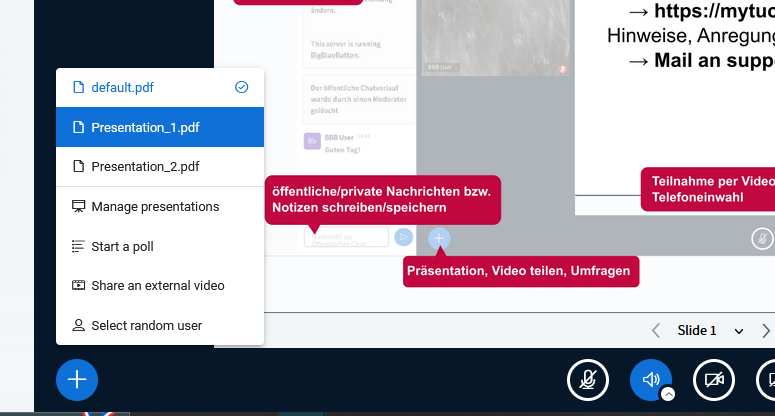
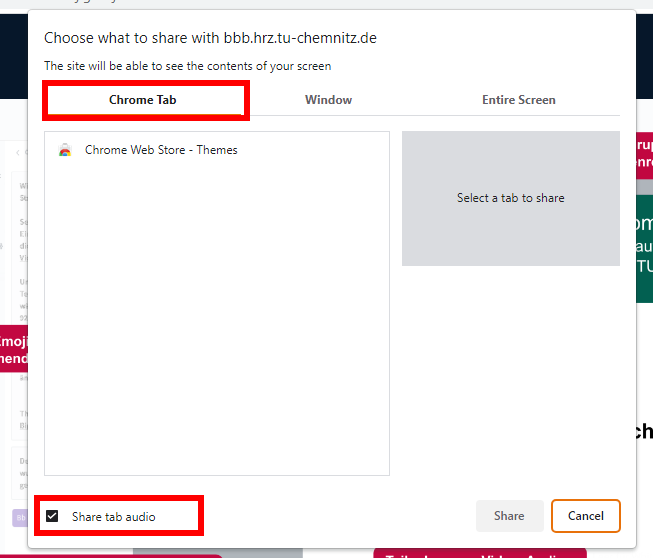
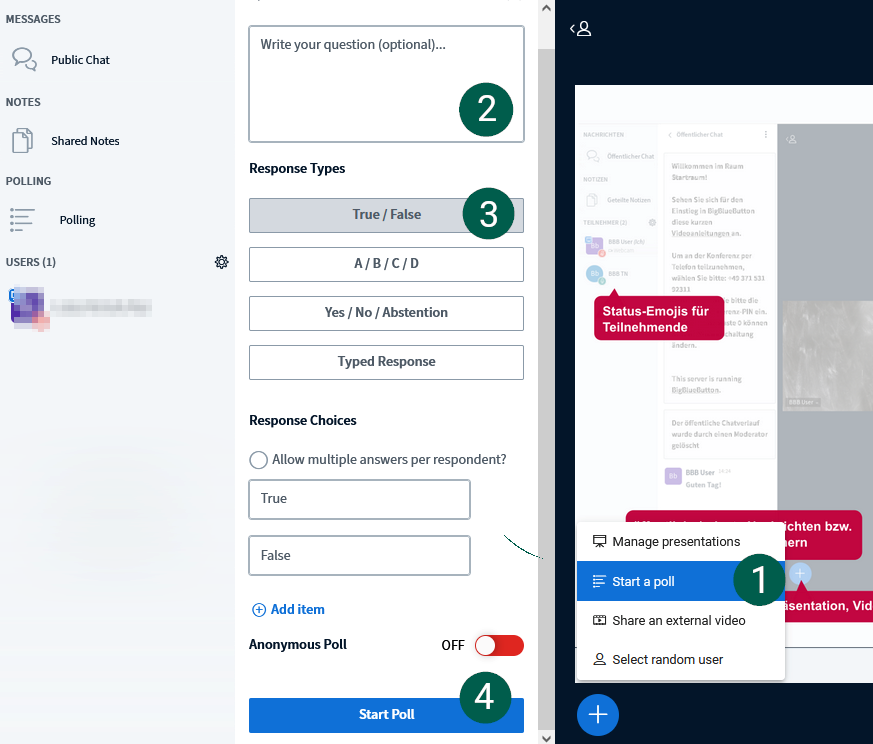
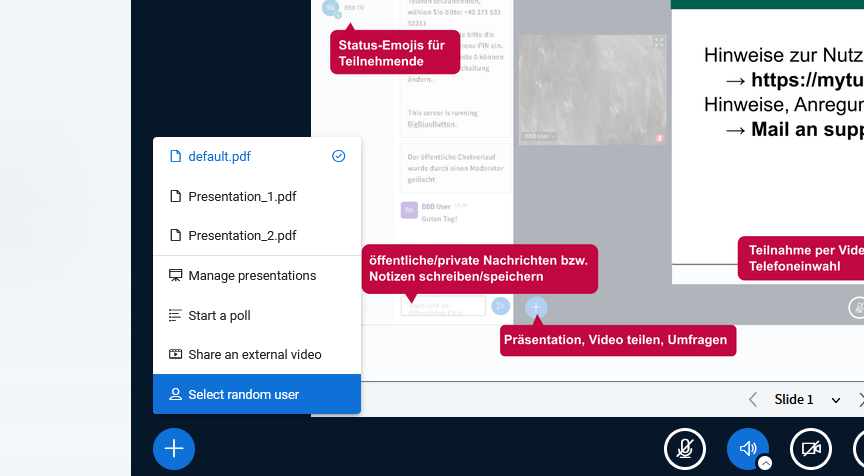
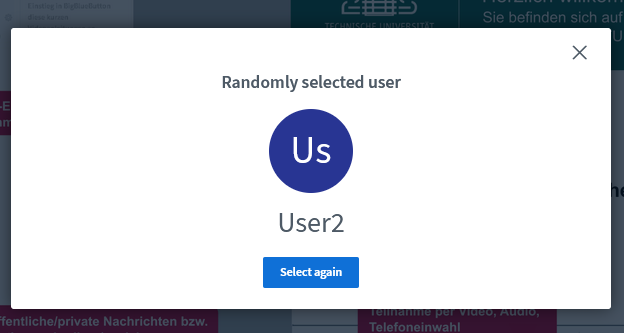
Leave a Reply
You must be logged in to post a comment.