Do you noticed? After we asked you in a survey which functions in the TUCapp are important to you and where you still see errors or improvements, we have updated the app to your wishes. This affects for example the start page or the canteen function – but also small but great changes. Another good news: some more improvements coming!
The start page
As soon as you start the app, the new start page should catch your eye. New here: the quick links to the university’s OPAL pages, the university e-mail portal, the library and the self-service. By clicking on the round fields, you will automatically be forwarded directly to the university service providers. All that is missing is your individual login and the online services of Chemnitz University of Technology can be accessed and managed.

The cafeteria and canteen feature
In the past, only the current daily offers from the canteens and cafeterias were displayed. Thanks to our update the cafeterias and canteens can now view the dishes for the entire current week. You can plan your meals throughout the week in a better way. In addition, we have marked the ingredients of the dishes. This makes it easier to adapt your food choices to your diets. In this regard, the canteen settings are also new, which you can find in the TUCapp menu. Here you can favor your food practices. Choose between vegan, vegetarian, lactose-free and gluten-free dishes and only the dishes that are tailored to you are displayed. You will also find the price filter. Different prices are charged depending on membership status. Regardless of whether you are a student, an employee or a guest – if you set your favorites in the settings, you will always see your price directly in the canteen module.
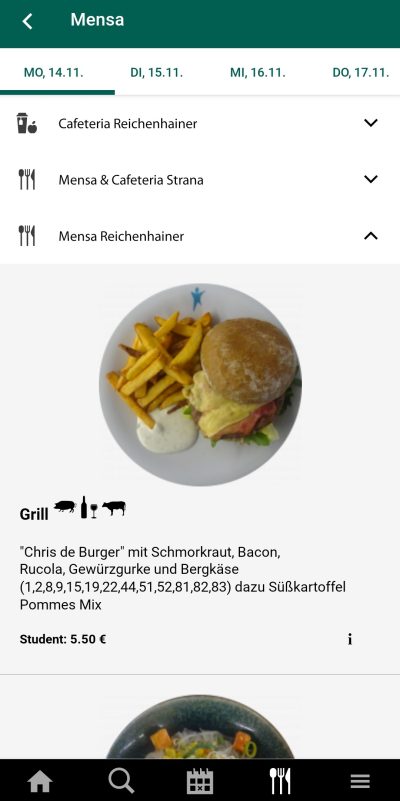
Small but nice!
What you might not notice at first glance are the small but important improvements in the arrangement of the features. The three most important app functions for you – the person and room search, the timetable and the canteen module – are now fixed in the navigation bar. The other functions, such as the news feed, the settings or the job portal, can be found under the three lines in the menu.
