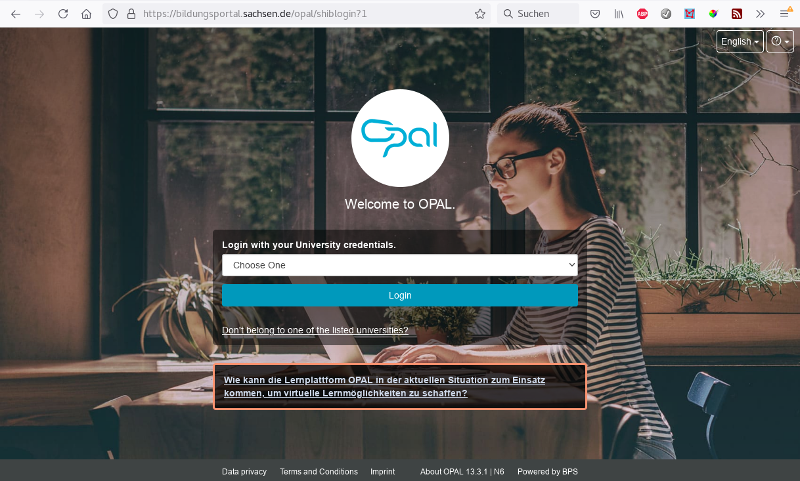Users with a TUC account can access the OPAL learning platform via this account. Guest students can also attend lectures in OPAL, provided that they have been approved for this purpose. In addition, you need to create your own OPAL account – we explain how to do this. | Update from 2.9.2022: Video instruction
-
How do I create an OPAL account as an external user?
von
Verwendete Schlagworte:
Veröffentlicht in:
Schlagworte
Accessibility Account Advice authentication BigBlueButton BSI collaboration courses digital teaching E-Mail email Exchange Feedback Firewall guest auditor H5P hybrid teaching Interaction IT-Security Kerberos learning platform Meeting MFA OPAL Particify PDF Phishing Poll Ransomware recordings Security Software Spam Support TUCAL TUCApp Update User Forum video conference video conferences videoconferences VPN Web Services Webtools Zoom