OPAL is the centrally offered learning platform of the Chemnitz University of Technology. If your professor uses OPAL, every lecture can be displayed as a so-called course here. Registration takes place via your university account. OPAL also allows you to register yourself, but this can have restrictions on access to courses. You can access the learning platform simply via https://opal.sachsen.de or you can find a link in the shortcuts menu at the very top of the university start website.
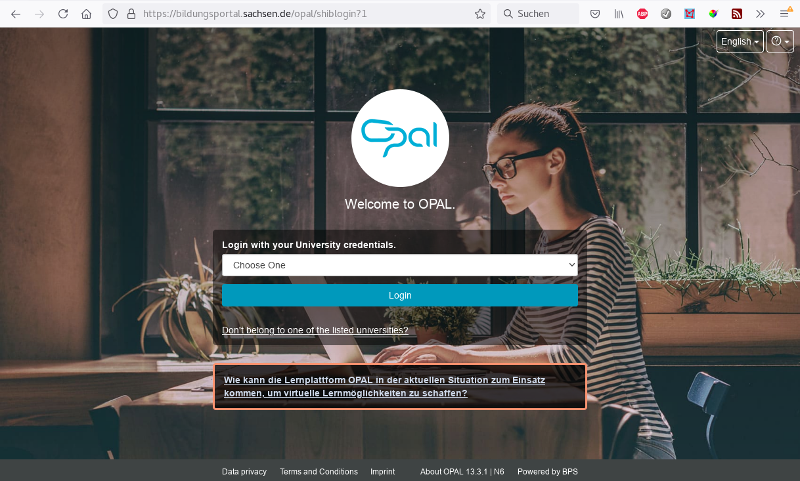
Now, first choose the university „TU Chemnitz“ and click on login. OPAL is used by a lot of saxon universities, therefore also cross-university coureses are possible. The registration is done via user name and login. In the next step you can see, which of your data will be transmitted for the use of this service. Acceppt the transmission to be able to access the learning platform.
Tip: Login is done via the so called Web-Trust-Center. Websites using this service are secure – there should be „https://wtc.tu-chemnitz.de/…“ in the address line of the browser. You can enter your login data here calmly. Please, do not use your login data on university external websites or apps.
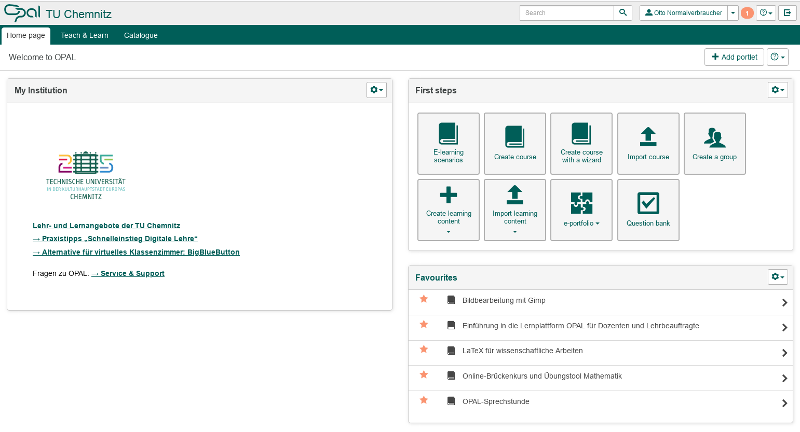
You can customise your OPAL interface. Each area is designated as portlet. In the headline you can see a gear icon for the settings. These you eather can adapt or you can hide the whole portlet. To readd portlets, you can use the button „+ add portlets“ in the upper right.

At the top, next to your name, you will sometimes see an orange marker with a number, indicating that there is news for you. This could be invitations to learning groups or information from your subscriptions. Clicking the orange mark leads you to the news. If you are invited to participate in a learning group, you have to first accept the invitation to join the group and be able to collaborate.
You can find your courses using the search in the top left-hand corner next to your name. Your lecturers often provide the correct links on their professorship website. If not, you can search for the name of your course – the best way to do this is to use part of the course title. Look for the correct term in the results so that you don’t get any old courses. By default, only courses of the Chemnitz University of Technology are offered in the results. There are also courses of other universities. To see them, use the „Advanced Search“ and adapt your search.
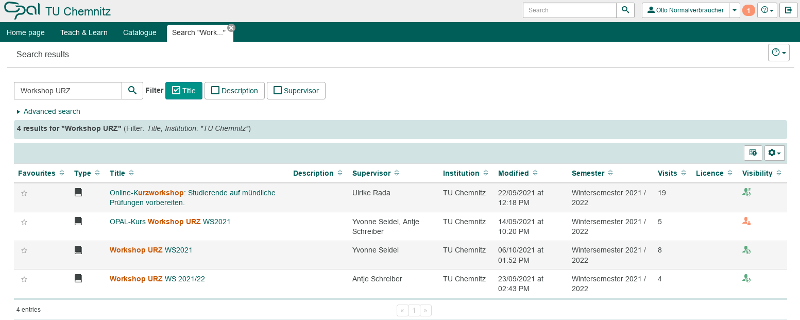
In the course offers tab under „Technische Universität Chemnitz“ you will already find a lot of courses from different professorships and central institutions. Attention: the professors maintain this area manually, the stored courses are not always up-to-date.
OPAL offers teachers various elements to organise and structure their courses. For this purpose, the participants of a course of the current semester are collected in one or more groups. These groups can then be informed e.g. by e-mail about changes or incidents. So check your TUC e-mail box regularly to make sure you don’t miss any messages. However, the groups can also be used to unlock further course content. Therefore, check whether you are entitled to enrol/register for a course and enrol to receive further information on the course. If you have any problems, please contact the person responsible for the course directly. They will be displayed in the respective course under the course title. If you click on a name, you can contact them by e-mail in the next step. If no name is displayed, the course may offer the option of contacting them by e-mail in the side menu. In any case, you can contact the responsible teachers via the website of the professorship.
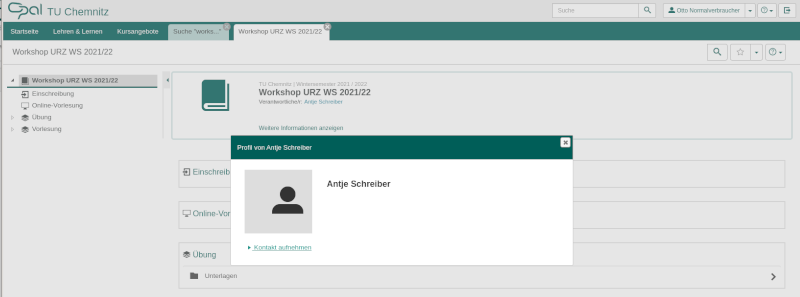


Leave a Reply
You must be logged in to post a comment.