Students contact you because they receive e-mails from OPAL courses in which they are not currently enrolled? This may happen due to the following reasons:
- The students are participants in other groups in the course: Courses can either be newly created for each semester or continued. In the case of continuation, there are often groups for the respective semester, and the modules used are released according to the access and visibility settings. For example, groups from the previous semester can still exist in the course. If e-mails are then sent “To all learning group participants in the course” (e-mail module) or “To participants of study groups”, this e-mail will reach all participants in all study groups in the course.
- There is an older subscription to a course element: e.g. the student had the course element subscribed last semester. Students are often not aware that the subscription is not linked to enrolment in a group and that it has to be removed additionally after de-registration if you want to clean up your courses.
- An automatic subscription to a course element was created when entering: Some course elements were set up by the person responsible for the course in such a way that an automatic subscription takes place when the element is viewed.
What can course instructors do?
If you can’t find the person making the request in your current group, see if the person is listed in another group in the course. A list of all members in the course can be found in the group administration under the menu item “Members”.
If the e-mail module was used for communication, check its settings if necessary. If “To all learning group tutors of the course” or “To all learning group participants in the course” is ticked, all groups in the course will be taken into account when sending emails, regardless of whether selected groups are registered under them. If only selected groups are to be notified, the two “To all” checkboxes must not be ticked. The supervisors of the group as well as the participants will then be contacted. If you want to separate here, please use the mailing option via group administration.
If the person receives e-mails, although they are not listed in any group of the course, point out that they should look in the personal news (subscriptions).
You cannot see who has subscribed to your course or module. However, the OPAL update from March 20th, 2023 brought the new tool “Course Subscriptions”. You now have the option to view the number of subscriptions per subscribed module via the course settings (gear icon at the top right) under the menu item “Course subscriptions”.
From the student’s perspective
My course and groups
Courses and groups in which you are a participant are displayed in OPAL in the “Teach & Learn” area. There you can quickly jump to the respective courses or groups via the linked names.
In the last column, under Actions, you may find a small “Exit” icon that you can use to quickly remove yourself from the course. The person responsible for the course must have allowed this in the group setting. If you want to leave the group and cannot find a suitable way, please contact the person in charge of the course directly. You can usually find the linked names in the course view just below the title of the course. A click opens the contact window, which you can use to formulate your request.
My subscriptions
You can subscribe to various modules in courses, such as tasks, forums or messages. If you have subscribed to the content, you will receive a system notification in OPAL when new content is posted. In this case, a small orange circle with a number will appear in the top right next to your name, which you can use to view the notifications. The subscriptions can be viewed and managed via the menu item “News” (click on the arrow next to your own name, see picture above).
In the user settings (arrow next to profile top right → Settings) in the “System settings” tab you can also decide whether notifications should be sent by e-mail in the event of news and at what intervals this is desired. The online help of the OPAL platform offers a detailed description of the subscriptions.

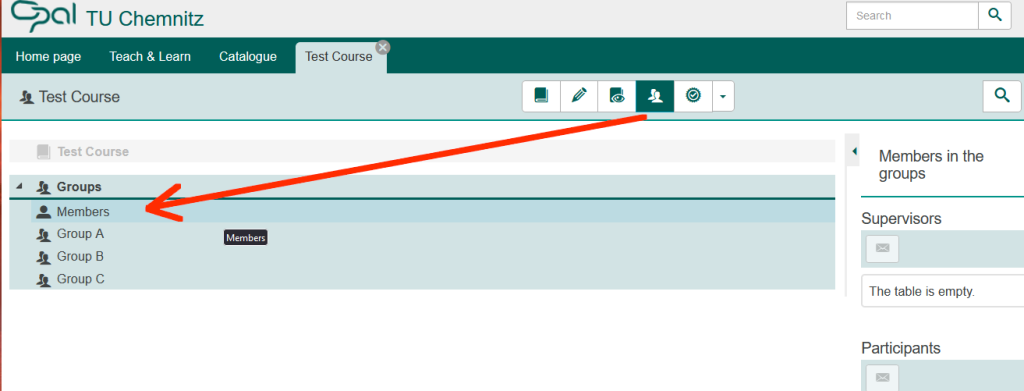
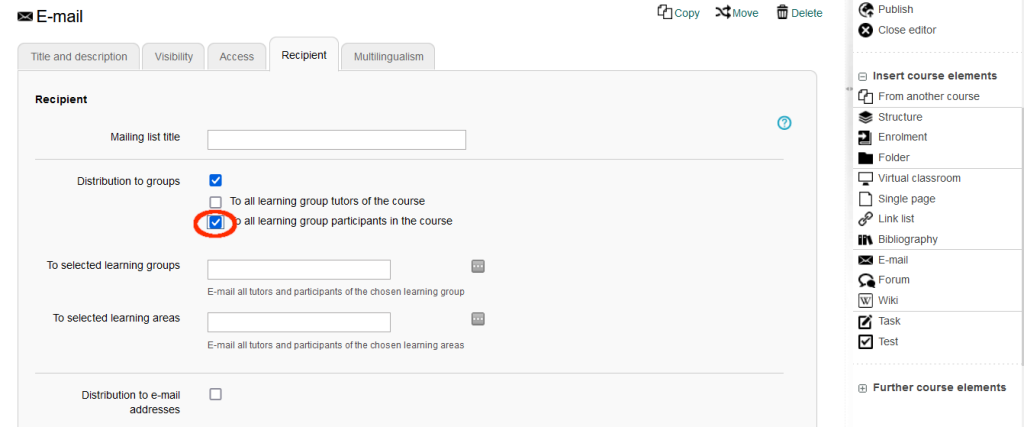
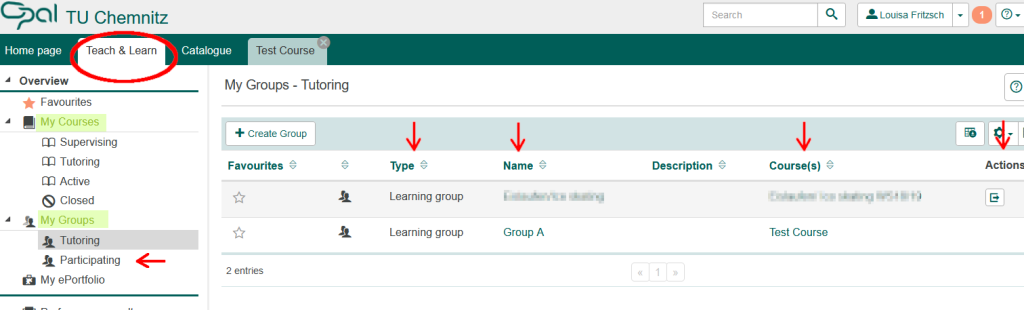
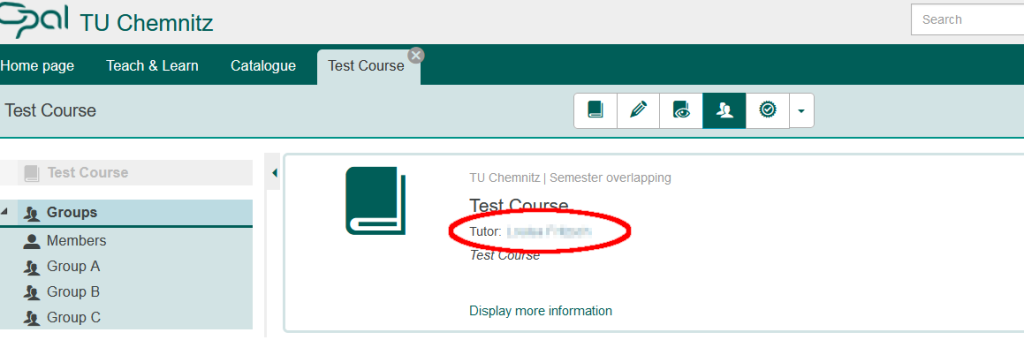
Leave a Reply
You must be logged in to post a comment.